Wireless Tag notification of power outage
If the power goes out to your tag manager and it loses its connection to the internet, there’s a good chance your refrigerator or freezer is also off, so you’ll want to be notified.
You can easily set up your Wireless Tag Manager system to notify you via email and the smartphone app when it loses its connection.
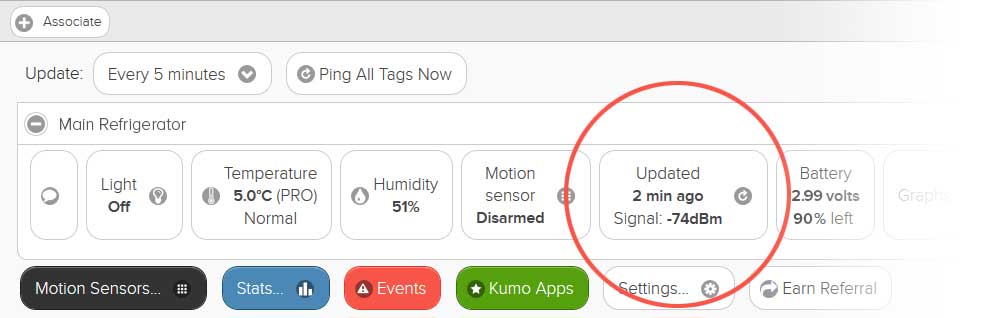
For the tag
Log into the tag control panel.
Click + on the tag to open the options panel, then click on the “Updated” tab
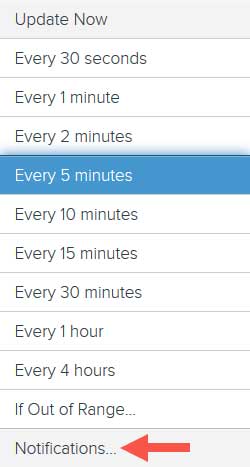
From the pop-up, choose “Notifications”
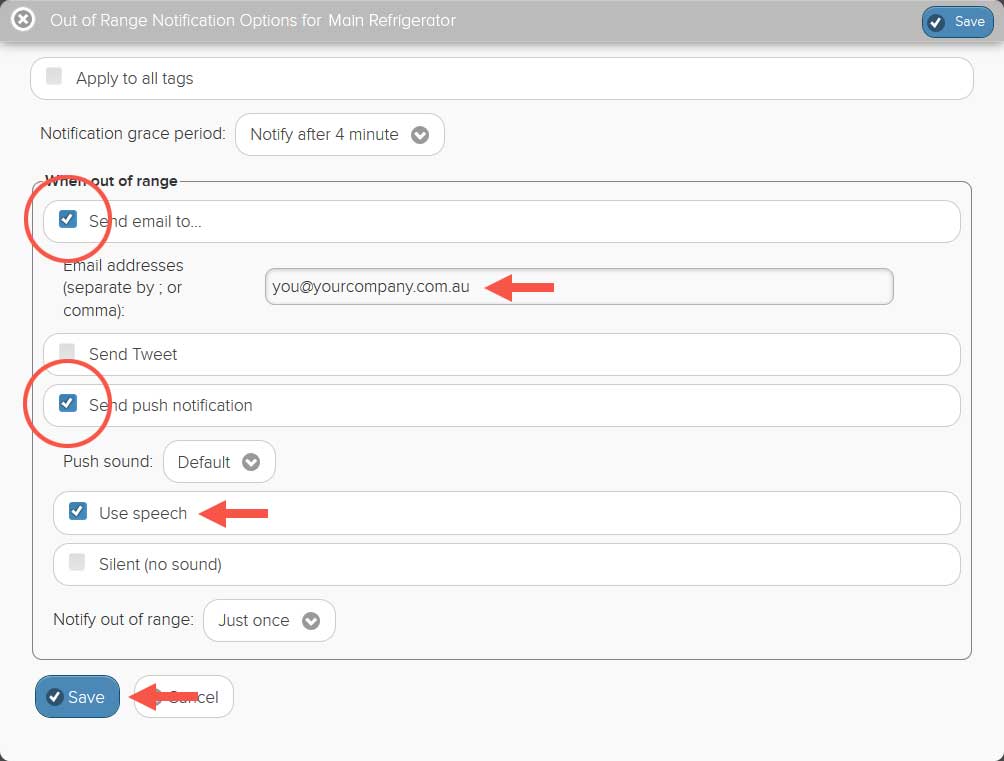
Turn on Email and Push notifications.
Choose your other preferred settings, and hit the Save button to save your changes.
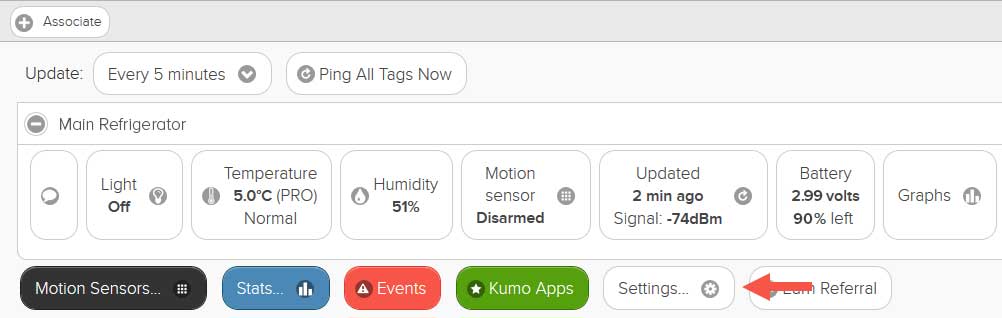
For the Tag Manager
On the home page of the app, click on Settings
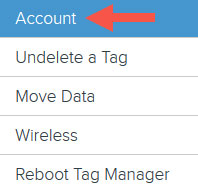
Choose “Account”
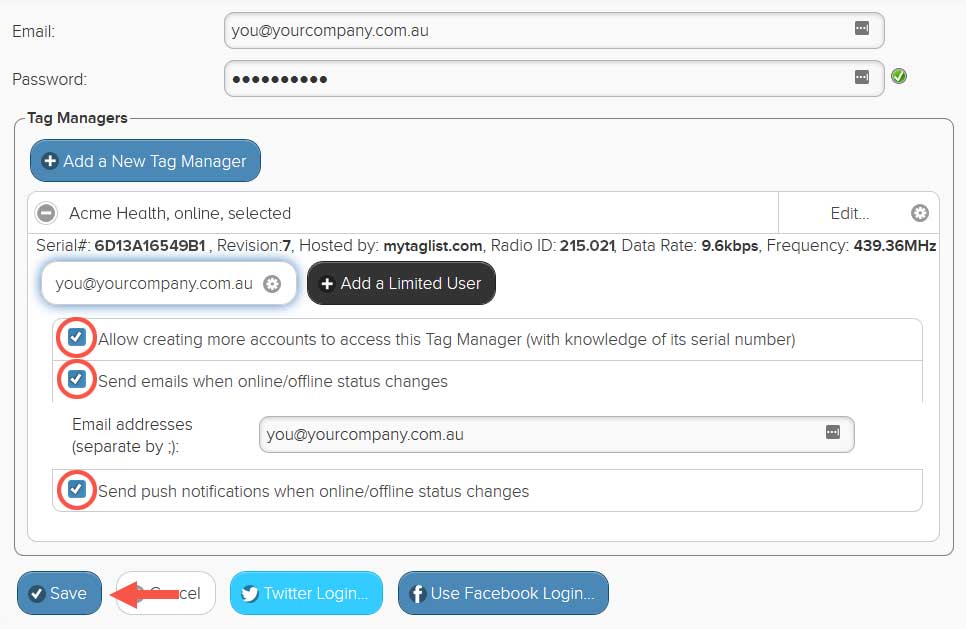
Select your Tag Manager to expand it, if it is not already expanded.
Place a tick in all three boxes.
Hit the Save button to save your changes.
And you’re done.
You can test these settings by pulling the power out of your base station.
Remember, if you have any issues, call us on 1300 30 33 34.

