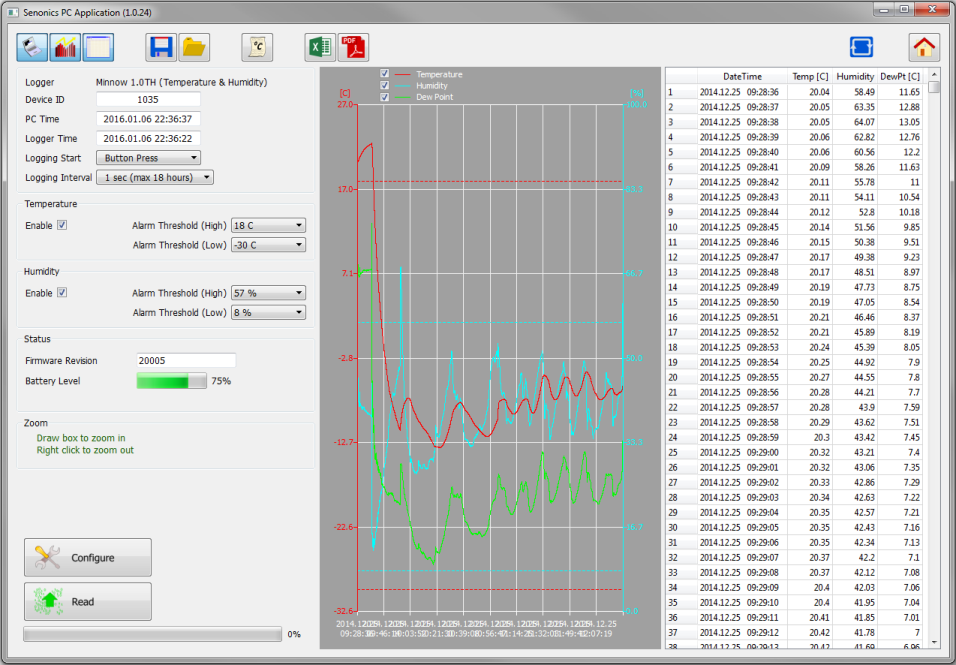Software
What software do you need?
LogTag Analyzer Software
LogTag Analyzer™ software provides an easy to use powerful platform for configuring LogTag before deployment and for data analysis when data is retrieved. Features include:
- Automatic download of data when a new LogTag is inserted into an interface.
- Supports multiple interfaces thereby allow multiple downloads and batch configuring of LogTags.
- Display & printing of data in Chart, list or summary form.
- Saving downloaded LogTag data to file, retrieving previously filed LogTag data for review and email forwarding of data.
- Support for Digital Signatures specifically in compliance to FDA 21 CFR Part 11.
Other Downloads
Occasionally, your device may stop working, usually after a computer upgrade.
Reinstalling the drivers may fix the issue.
Remove the device from the USB port before installing any of these drivers.
USB_Interface_Cradle_Driver.exe 1.14 – For Windows 7 or higher.
USB_Interface_Cradle_Driver.exe 1.13 – For Windows XP and Vista.
USB32_2.12.24.msi – 32-Bit Drivers for USB Interface cradles if Windows is unable to detect your USB Interface cradle.
USB64_2.12.24.msi – 64-Bit Drivers for USB Interface cradles if Windows is unable to detect your USB Interface cradle.
Network Admin?
Network admins may also prefer the .msi version.
Current Version: 3.2.7

eTemperature
Current Version: Version: 9.15
IMPORTANT: For a new installation, you must install either the 32-bit or 64-bit drivers as well as eTemperature.
Where's my
Unlock Code?

eTemperature
eTemperature provides a quick and easy way to manage Thermochrons and display the results. Standard features include:
- Support for all Thermochron models including TC, TCS, TCX, TXU, HC.
- Support for 64-bit windows (see new drivers below)
- Graph with pan, zoom, colour coding, tagging, and exporting
- Daily Min/Max report and exceptions in min/max report
- Advanced data analysis capabilities including min, max, average, ice days, mean kinetic temperature and more
- Export to Microsoft Excel, Microsoft Word, and other applications.
Other Downloads
Drivers
eTemperature requires the drivers to be installed separately. They are not included in the main installation. You must select the 32-bit or 64-bit version. Selecting the wrong version for your machine is not an issue because the installer will inform you that you have the wrong one and stop installing.
32-Bit and 64-Bit Version 4.03 (Supports Windows XP, Windows 2003, Windows Vista, Windows 7, Windows 8, Windows 10)
Upgrade advice
If upgrading from a version after 7.10 you don’t need to reinstall the 32 or 64-bit drivers.
If upgrading from a version prior to version 7.10, you will need to manually remove the existing drivers from eTemperature. To do this you will need to:
- Stop eTemperature if it is running.
- Remove the reader if it is plugged in.
- Open Windows Explorer
- Navigate to c:\program files\onsolution\etemplite
- Delete all files starting with ib (e.g. ibfs32.dll).
- Reset the PC
- Download and install the new drivers
- Plug in the reader
Tempod TempCentre
TempCentre 2.0 data management software is versatile desktop software designed for reading and configuring TempSen cold chain data loggers, and helping user efficiently view, analyze, archive and compare data collected from TempSen cold chain data loggers during transport and storage cycle. All data saved is stored in relational data base, which allows user to fast retrieve data using dynamic filter functions for further study, the rick set of analysis and viewing tool are available to bring you the visibility into your cold chain operations like never before, enabling best practices to be carried out to minimize risk and deploying correcting actions.
TempCentre 2.0 is built to comply with FDA 21 CFR Part 11 and cGMP, enhanced security mechanism offers complete user access control, data verification, electronic signatures disposition and audit trails, effectively ensures data security and integrity.
Features:
- Powerful data analysis and viewing functions
- Supports data comparison and reporting for up to 50 data records
- Exports data into tps, PDF or Excel formats
- Dynamic data trim using time marks placed on devices during recording
- User administration and rights system
- 21 CFR 11 compliance
- Automatic online upgrade
- Calibration Management
- Compatible with all TempSen cold chain data loggers
Minnow
The Minnow comes with a very easy to use PC application.
The application is used for configuration of the logger, extraction of logger data, graphically viewing of logging data, spread sheet analysis of logging data and saving of logging data to file (typically in comma separated value CSV file format) for third party applications such as Microsoft Excel. The graphical user interface is completely intuitive in terms of configuring new devices and extracting logging data from a field device. When the user has multiple devices requiring the same setup then one can preload the application with a logger setup from a saved configuration file to help expedite the process and ensure all loggers get setup identically. The application does not require any driver installations to connect to your logging device. Just download the program from our home page, run it and then plug in you device. As simple as that! Currently the PC application is available for Windows XP, Vista, Windows 7, Windows 8 and Windows 10. It is also supported on Mac.